The Silent Threat - How to Prevent SSD Overheating
Posted by TITANIUMMICRO on Oct 16th 2024

In today’s fast-paced digital world, solid-state drives (SSDs) have become the go-to storage solution for many. They are sleek, fast, and reliable, often outperforming their traditional hard disk drive counterparts. But despite their many advantages, external SSDs, like their internal counterparts, face a common issue: overheating.
Causes of SSD Overheating
At first glance, SSDs seem like technological marvels that would never run into the thermal issues typically associated with older hard drives. However, several factors can cause these cutting-edge drives to overheat, sometimes leading to system instability or data loss.
One of the primary Causes of SSD overheating is intensive usage. When an external SSD is tasked with transferring large volumes of data at high speeds for extended periods, its internal components—especially the NAND flash memory and controller—can heat up rapidly. This increase in temperature, if unchecked, can reduce performance and potentially damage the drive in the long run. It's particularly concerning when SSDs are used in environments with poor airflow, such as when they’re tucked away in a bag or confined to a space with limited ventilation.
Another culprit is inadequate thermal design. Some manufacturers prioritize aesthetics or compactness over thermal efficiency, which results in devices that are prone to trapping heat. If you’ve ever felt the unnerving warmth of an external SSD after heavy use, you’ve likely encountered this issue. SSDs that are housed in poor-quality casings often suffer from overheating because the casing fails to dissipate heat properly, turning the SSD into a veritable furnace.
Lastly, ambient temperature plays a pivotal role in the overheating problem. Using an external SSD in a hot climate or placing it near heat-generating devices (like your laptop or gaming console) only adds to the challenge. The hotter the surroundings, the more difficult it becomes for the SSD to keep cool, thus increasing the risk of thermal throttling—a condition where the SSD reduces its speed to avoid damage.
How to Protect SSD from Overheating
While overheating may seem like an unavoidable menace, there are several practical steps you can take to safeguard your external SSD and ensure it runs at optimal temperatures. The first line of defense is choosing a quality SSD with proper heat management features. Look for models equipped with built-in heat sinks or thermal pads, which help in absorbing and dissipating excess heat.
For those who already own an external SSD without such features, external cooling options are available. These include cooling pads and SSD enclosures with active cooling mechanisms, such as built-in fans. They might seem like overkill for a small device, but when it comes to extending the life of your SSD, they are worth considering.

Another tip is to limit the workload placed on your SSD. Avoid performing multiple heavy data transfers simultaneously and give the drive some downtime between tasks. Continuous operation, especially under extreme workloads, pushes the drive’s temperature to the upper limits of its operating range, shortening its lifespan.
It's also important to monitor the SSD's temperature periodically. Many SSDs come with software that allows you to keep an eye on their thermal performance. By doing this, you can take preemptive measures to prevent overheating before it becomes a serious problem. MERCURY EXTERNAL SSD PRODUCT REVIEW << CLICK HERE!
Lastly, optimizing the environment in which you use your SSD is crucial. Make sure there’s adequate ventilation around your SSD, and avoid placing it on heat-absorbing surfaces like metal desks. If you’re using it for an extended period, consider giving it breaks to cool down. This not only protects your SSD from overheating, but also prevents any potential data corruption due to excessive heat.